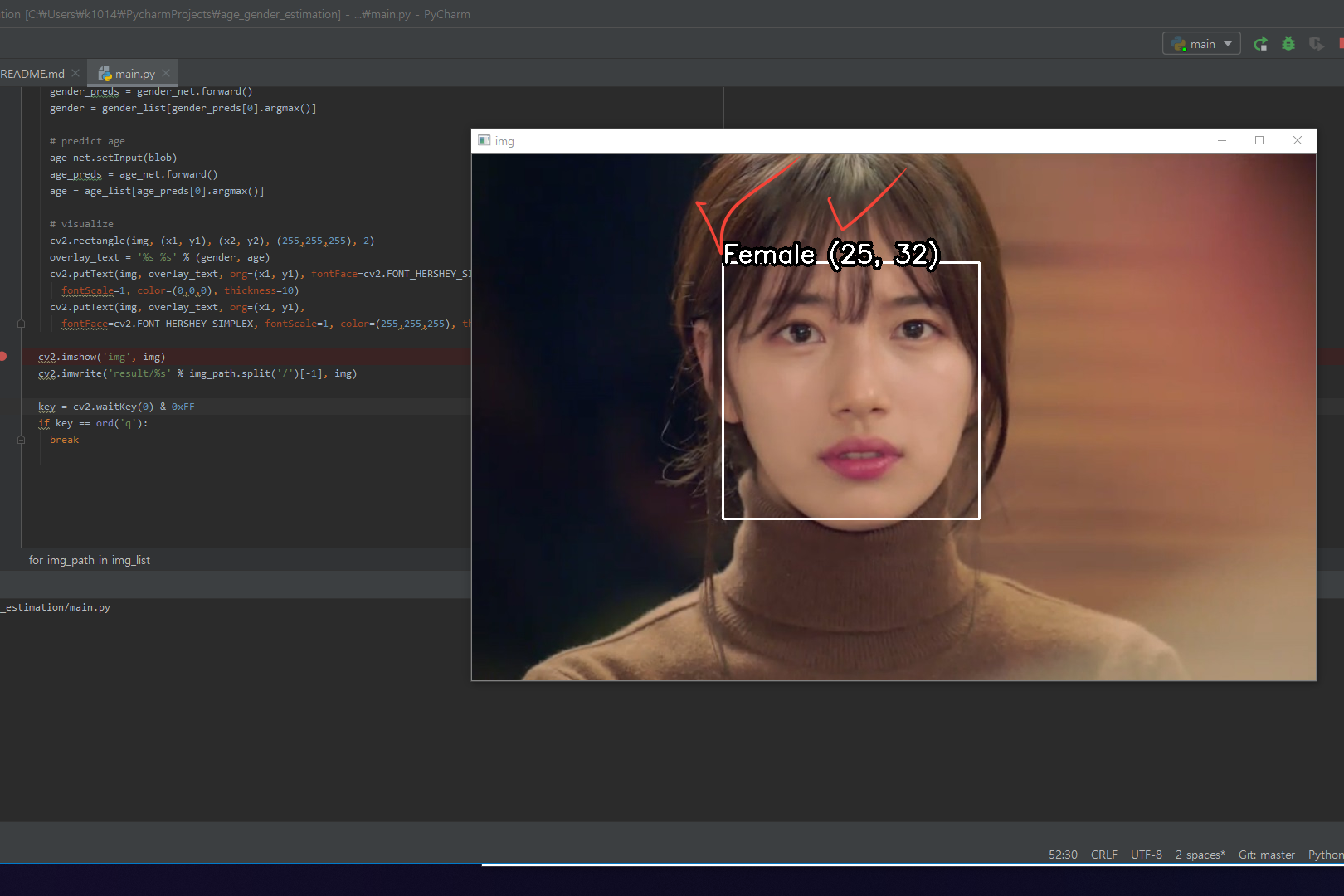Generate Image

이탤릭 볼드 이탤릭볼드
Workflow stages
- Question or problem definition.
- Acquire training and testing data.
- Wrangle, prepare, cleanse the data.
- Analyze, identify patterns, and explore the data.
- Model, predict and solve the problem.
- Visualize, report, and present the problem solving steps and final solution.
- Supply or submit the results.
기본적으로 설치되어 있어야하는 패키지는 아래 코드 를 사용한다.
import cv2, glob, dlib
라벨링
age_list = ['(0, 2)','(4, 6)','(8, 12)','(15, 20)','(25, 32)','(38, 43)','(48, 53)','(60, 100)']
gender_list = ['Male', 'Female']
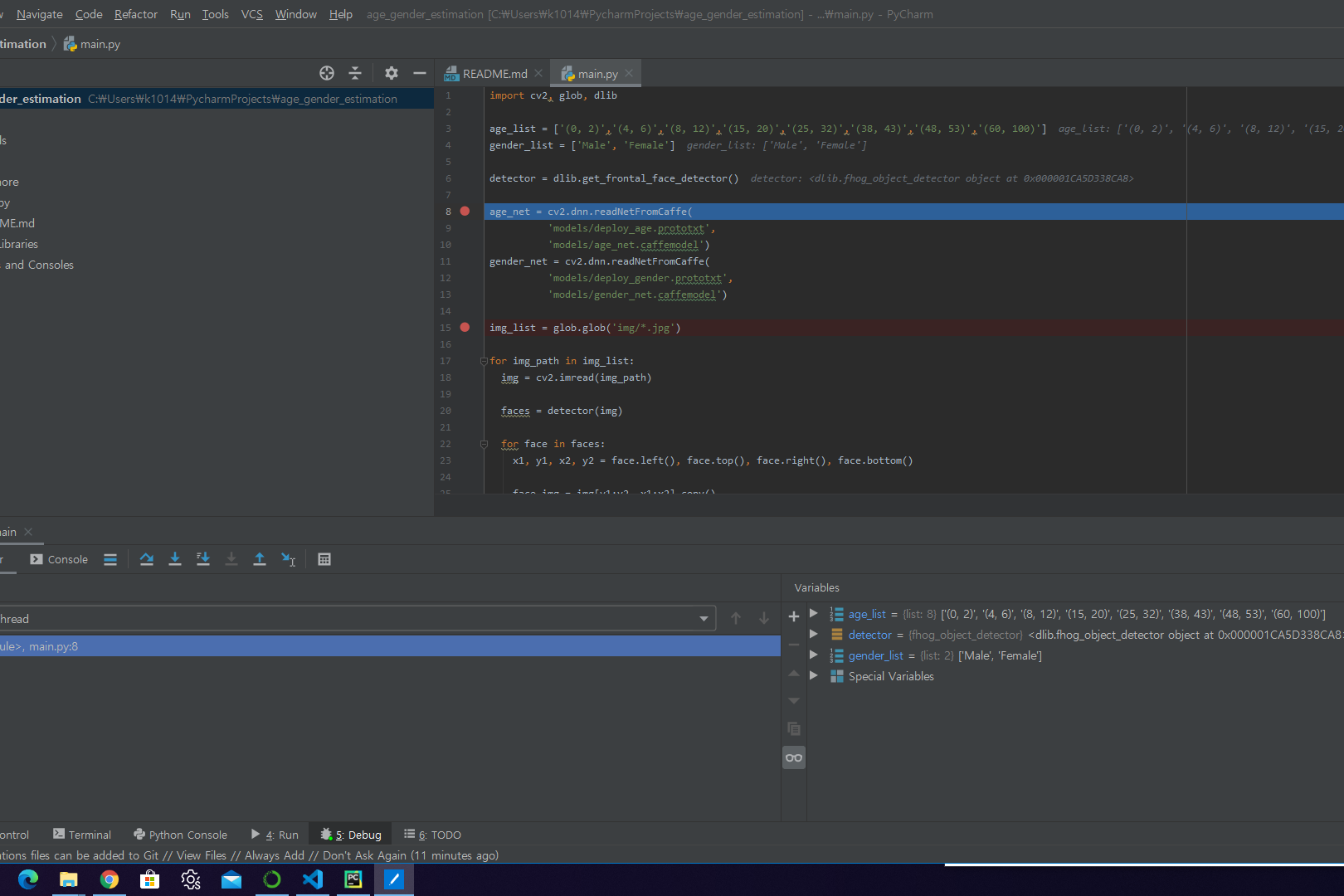
모델 사용
detector = dlib.get_frontal_face_detector() # 얼굴 인식 모듈
age_net = cv2.dnn.readNetFromCaffe(
'models/deploy_age.prototxt',
'models/age_net.caffemodel') # caffe 로 작된된 모델을 로드
gender_net = cv2.dnn.readNetFromCaffe(
'models/deploy_gender.prototxt',
'models/gender_net.caffemodel') # caffe 로 작된된 모델을 로드
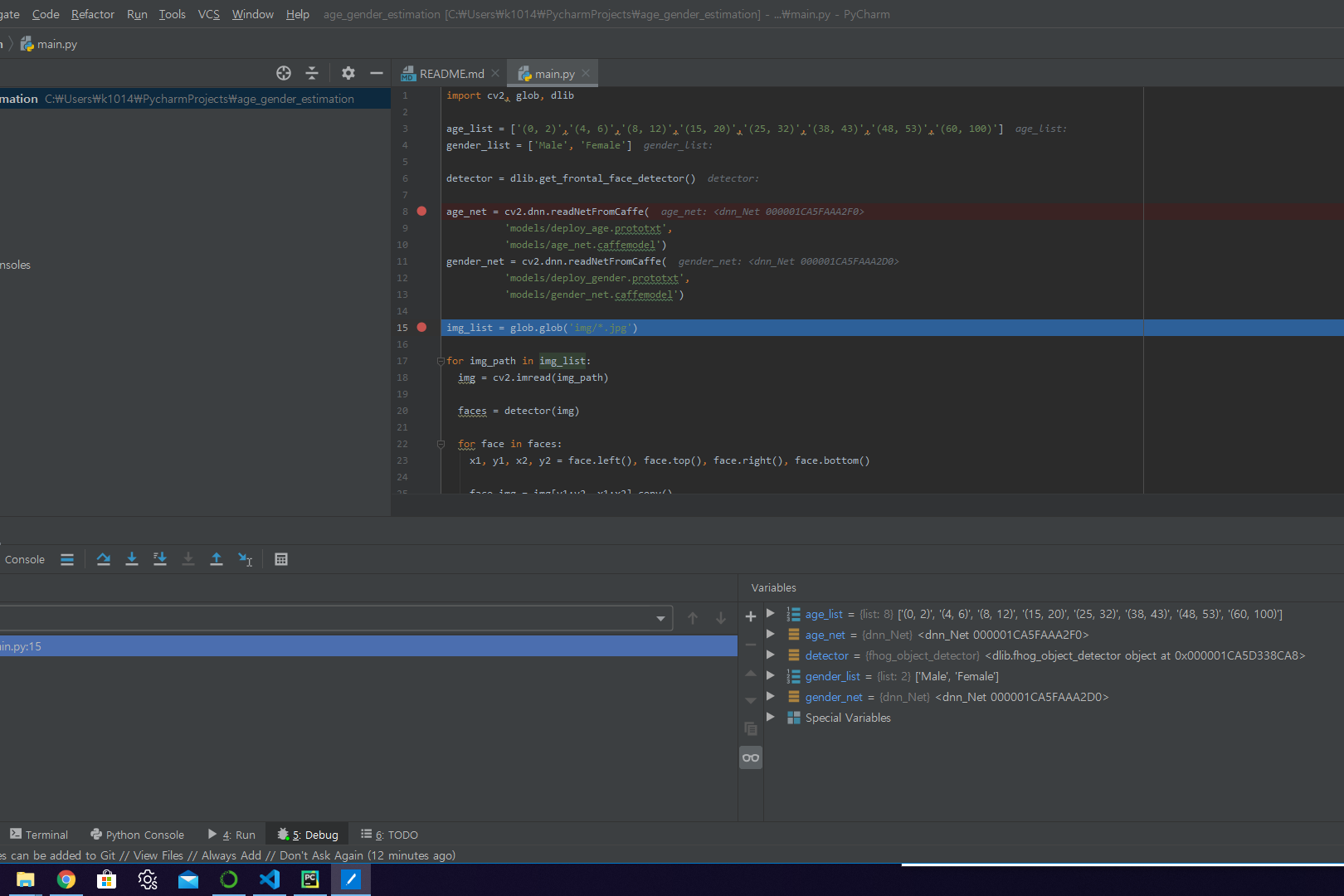
Main
img_list = glob.glob('img/*.jpg') # test할 이미지 불러오기
for img_path in img_list:
img = cv2.imread(img_path) # 이미지 로드
faces = detector(img) # 얼굴을 찾음
for face in faces:
x1, y1, x2, y2 = face.left(), face.top(), face.right(), face.bottom() # 얼굴의 위치정보
face_img = img[y1:y2, x1:x2].copy() # 이미지에서 얼굴만 추출
blob = cv2.dnn.blobFromImage(face_img, scalefactor=1, size=(227, 227),
mean=(78.4263377603, 87.7689143744, 114.895847746),
swapRB=False, crop=False) # blobFromImage 바이너리 데이터로 변환
# predict gender
gender_net.setInput(blob)
gender_preds = gender_net.forward() # 테스트 하기 위한 값
gender = gender_list[gender_preds[0].argmax()] # softmax로 모델의 output이 나오기 때문에 확률값으로 나옴 이걸 argmax로 정수형으로 변환. [0.7, 0.3] -> [1, 0]
# predict age
age_net.setInput(blob)
age_preds = age_net.forward() # 테스트 하기 위한 값
age = age_list[age_preds[0].argmax()] # softmax로 모델의 output이 나오기 때문에 확률값으로 나옴 이걸 argmax로 정수형으로 변환. [0.7, 0.3] -> [1, 0]
# visualize
cv2.rectangle(img, (x1, y1), (x2, y2), (255,255,255), 2)
overlay_text = '%s %s' % (gender, age)
cv2.putText(img, overlay_text, org=(x1, y1), fontFace=cv2.FONT_HERSHEY_SIMPLEX,
fontScale=1, color=(0,0,0), thickness=10) # 나이와 성별을 putText를 이용해서 씀
cv2.putText(img, overlay_text, org=(x1, y1),
fontFace=cv2.FONT_HERSHEY_SIMPLEX, fontScale=1, color=(255,255,255), thickness=2)
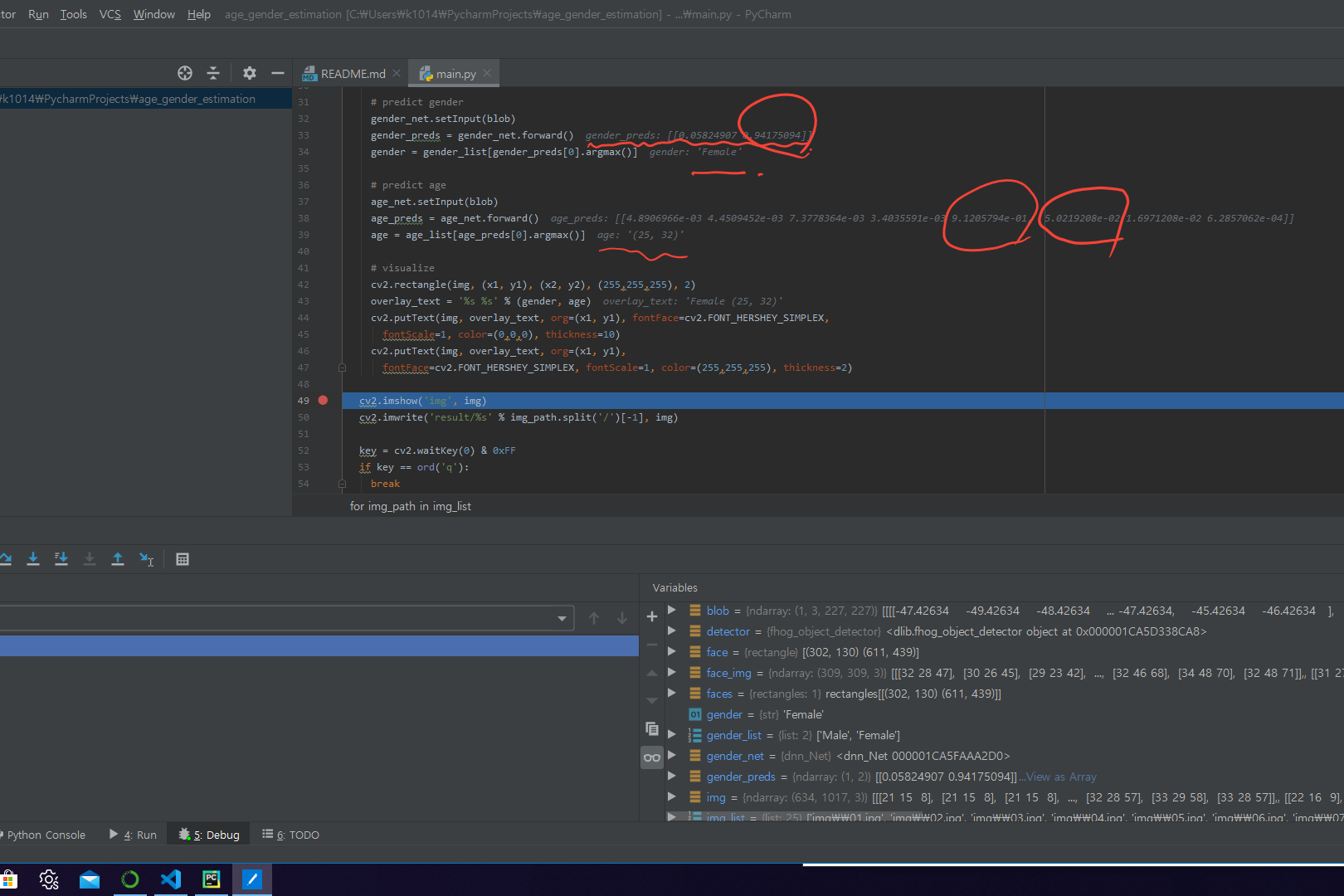
Test
cv2.imshow('img', img)
cv2.imwrite('result/%s' % img_path.split('/')[-1], img)
key = cv2.waitKey(0) & 0xFF
if key == ord('q'):
break