—-

이탤릭 볼드 이탤릭볼드
Workflow stages
- Question or problem definition.
- Acquire training and testing data.
- Wrangle, prepare, cleanse the data.
- Analyze, identify patterns, and explore the data.
- Model, predict and solve the problem.
- Visualize, report, and present the problem solving steps and final solution.
- Supply or submit the results.
기본적으로 설치되어 있어야하는 패키지는 아래 코드 를 사용한다.
import cv2
import matplotlib.pyplot as plt
import numpy as np
import glob, os
import keras
from keras import layers
from keras.models import Model
from sklearn.utils import shuffle
from sklearn.model_selection import train_test_split
from imgaug import augmenters as iaa # 이미지를 변형하는 패키지
import random
Data 전처리
filename, _ = os.path.splitext(os.path.basename(img_path))
subject_id, etc = filename.split('__')
gender, lr, finger, _ = etc.split('_')
gender = 0 if gender == 'M' else 1
lr = 0 if lr =='Left' else 1
if finger == 'thumb':
finger = 0
elif finger == 'index':
finger = 1
elif finger == 'middle':
finger = 2
elif finger == 'ring':
finger = 3
elif finger == 'little':
finger = 4
return np.array([subject_id, gender, lr, finger], dtype=np.uint16)
def extract_label2(img_path):
filename, _ = os.path.splitext(os.path.basename(img_path))
subject_id, etc = filename.split('__')
gender, lr, finger, _, _ = etc.split('_')
gender = 0 if gender == 'M' else 1
lr = 0 if lr =='Left' else 1
if finger == 'thumb':
finger = 0
elif finger == 'index':
finger = 1
elif finger == 'middle':
finger = 2
elif finger == 'ring':
finger = 3
elif finger == 'little':
finger = 4
return np.array([subject_id, gender, lr, finger], dtype=np.uint16)
img_list = sorted(glob.glob('Real/*.BMP'))
print(len(img_list))
imgs = np.empty((len(img_list), 96, 96), dtype=np.uint8)
labels = np.empty((len(img_list), 4), dtype=np.uint16)
for i, img_path in enumerate(img_list):
img = cv2.imread(img_path, cv2.IMREAD_GRAYSCALE)
img = cv2.resize(img, (96, 96))
imgs[i] = img
# subject_id, gender, lr, finger
labels[i] = extract_label(img_path)
np.save('dataset/x_real.npy', imgs)
np.save('dataset/y_real.npy', labels)
plt.figure(figsize=(1, 1))
plt.title(labels[-1])
plt.imshow(imgs[-1], cmap='gray')
Load Dataset
Encoder 차원 축소를 통해 핵심요소 추출 (DownSampling, ex MaxPooling2D)
Decoder 압축된 정보로부터 차원 확장을 통해 원하는 정보로 복원 ( UpsSampling , Upsampling2D)
x_real = np.load('dataset/x_real.npz')['data']
y_real = np.load('dataset/y_real.npy')
x_easy = np.load('dataset/x_easy.npz')['data']
y_easy = np.load('dataset/y_easy.npy')
x_medium = np.load('dataset/x_medium.npz')['data']
y_medium = np.load('dataset/y_medium.npy')
x_hard = np.load('dataset/x_hard.npz')['data']
y_hard = np.load('dataset/y_hard.npy')
print(x_real.shape, y_real.shape)
plt.figure(figsize=(15, 10))
plt.subplot(1, 4, 1)
plt.title(y_real[0])
plt.imshow(x_real[0].squeeze(), cmap='gray')
plt.subplot(1, 4, 2)
plt.title(y_easy[0])
plt.imshow(x_easy[0].squeeze(), cmap='gray')
plt.subplot(1, 4, 3)
plt.title(y_medium[0])
plt.imshow(x_medium[0].squeeze(), cmap='gray')
plt.subplot(1, 4, 4)
plt.title(y_hard[0])
plt.imshow(x_hard[0].squeeze(), cmap='gray')
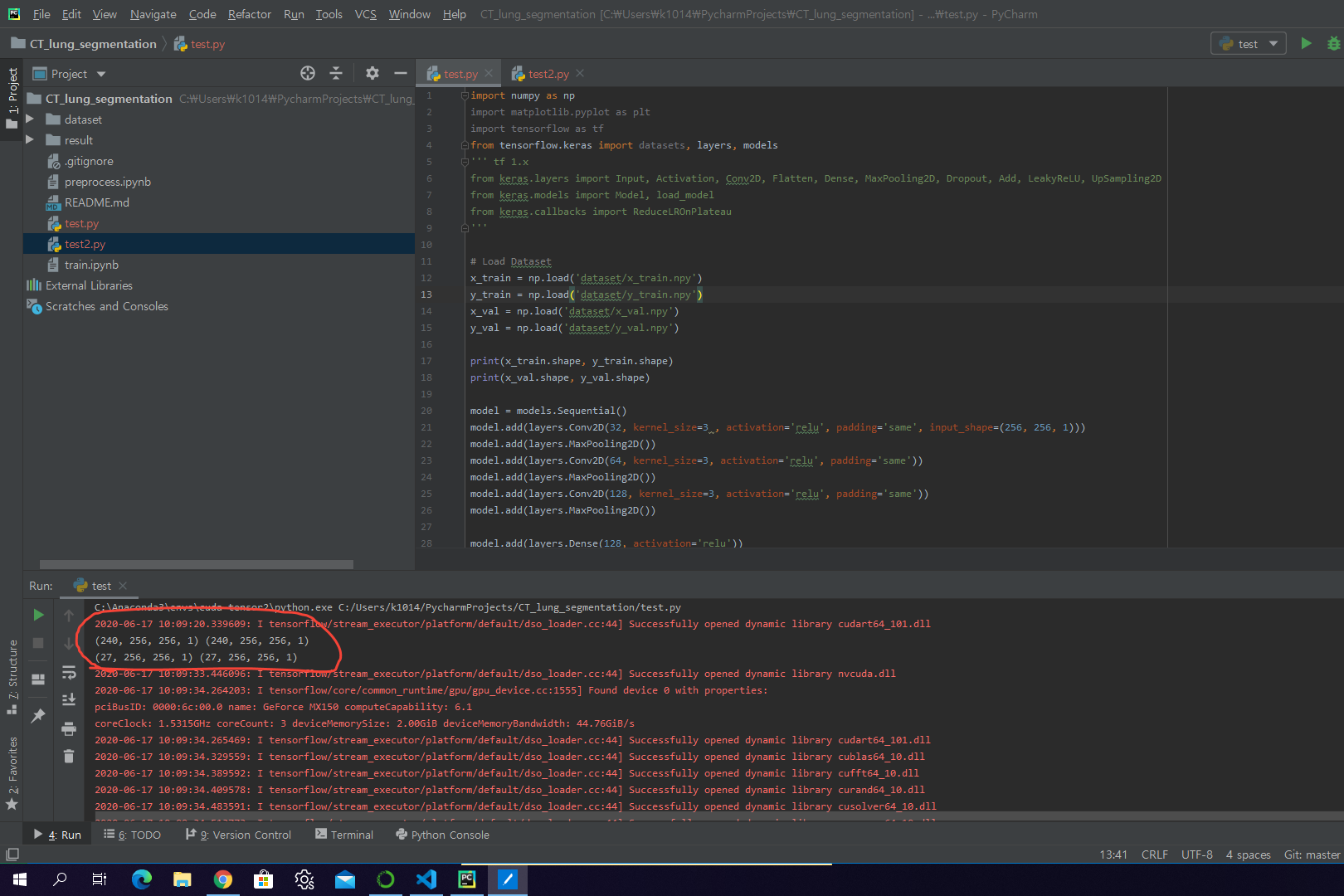
모델 사용


