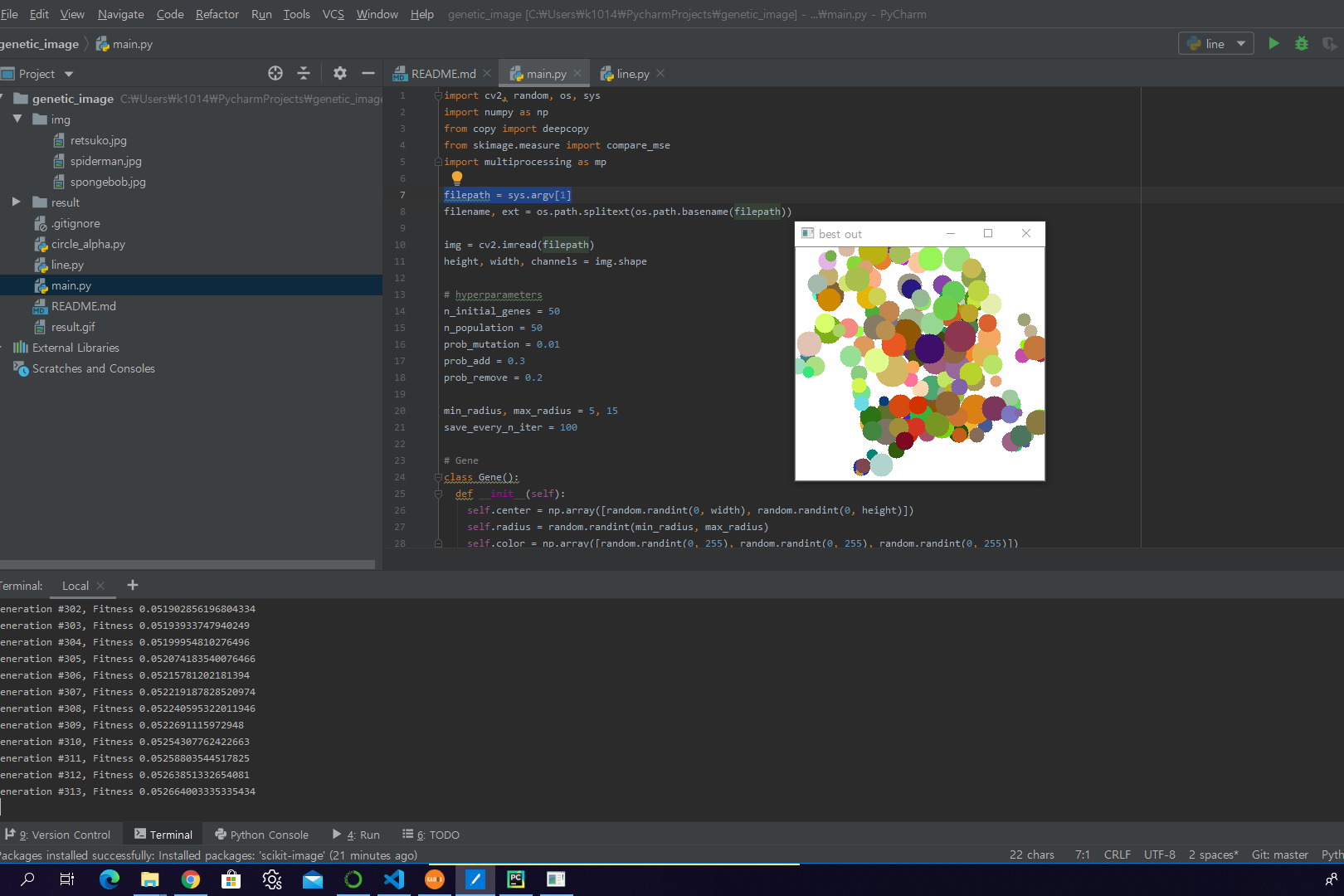Generate Image

이탤릭 볼드 이탤릭볼드
Workflow stages
- Question or problem definition.
- Acquire training and testing data.
- Wrangle, prepare, cleanse the data.
- Analyze, identify patterns, and explore the data.
- Model, predict and solve the problem.
- Visualize, report, and present the problem solving steps and final solution.
- Supply or submit the results.
기본적으로 설치되어 있어야하는 패키지는 아래 코드 를 사용한다.
import cv2, random, os, sys
import numpy as np
from copy import deepcopy
from skimage.measure import compare_mse
import multiprocessing as mp
data 가져오기
filepath = sys.argv[1]
filename, ext = os.path.splitext(os.path.basename(filepath))
img = cv2.imread(filepath) # 이미지를 BGR 형식으로 읽음
height, width, channels = img.shape
hyperparameters 설정
n_initial_genes = 50 # 첫번째 세대의 유전자 갯수
n_population = 50 # 한 세대당 유전자 그룹 수
prob_mutation = 0.01 # 돌연변이가 발생할 확률
prob_add = 0.3 # 유전자 그룹에 원이 추가될 확률
prob_remove = 0.2 # 유전자 그룹에 원이 제거될 확률
min_radius, max_radius = 5, 15
save_every_n_iter = 100 # 이미지를 100세대당 저장
유전자 클래스 지정
class Gene():
def __init__(self):
self.center = np.array([random.randint(0, width), random.randint(0, height)]) # 캔버스를 넘지 않도록 랜덤으로 지정
self.radius = random.randint(min_radius, max_radius)
self.color = np.array([random.randint(0, 255), random.randint(0, 255), random.randint(0, 255)]) # B , G , R 순서로 랜덤으로 작성
def mutate(self): # 변형하는 코드
mutation_size = max(1, int(round(random.gauss(15, 4)))) / 100 # 돌연변이의 폭은 가우시안 분포로 평균 15에 표준편차 4 의 숫자를 100으로 나눈 값을 사용
r = random.uniform(0, 1)
if r < 0.33: # radius
self.radius = np.clip(random.randint(
int(self.radius * (1 - mutation_size)),
int(self.radius * (1 + mutation_size))
), 1, 100)
elif r < 0.66: # center
self.center = np.array([
np.clip(random.randint(
int(self.center[0] * (1 - mutation_size)),
int(self.center[0] * (1 + mutation_size))),
0, width),
np.clip(random.randint(
int(self.center[1] * (1 - mutation_size)),
int(self.center[1] * (1 + mutation_size))),
0, height)
])
else: # color
self.color = np.array([
np.clip(random.randint(
int(self.color[0] * (1 - mutation_size)),
int(self.color[0] * (1 + mutation_size))),
0, 255),
np.clip(random.randint(
int(self.color[1] * (1 - mutation_size)),
int(self.color[1] * (1 + mutation_size))),
0, 255),
np.clip(random.randint(
int(self.color[2] * (1 - mutation_size)),
int(self.color[2] * (1 + mutation_size))),
0, 255)
])
함수 작성
# compute fitness
def compute_fitness(genome):
out = np.ones((height, width, channels), dtype=np.uint8) * 255 # 얼마나 잘 적응했는지 판별하는 함수. 255로 채워서 백색으로 나옴
for gene in genome: # 원을 그림
cv2.circle(out, center=tuple(gene.center), radius=gene.radius, color=(int(gene.color[0]), int(gene.color[1]), int(gene.color[2])), thickness=-1) # thickness=-1 원의 색을 채우기 위해
# mean squared error
fitness = 255. / compare_mse(img, out) # 원본이미지(img), 생성이미지(out) 의 차이를 구함 mse가 작으면 좋기 때문에 역수를 취해줌
return fitness, out
# compute population
def compute_population(g):
genome = deepcopy(g)
# mutation
if len(genome) < 200:
for gene in genome:
if random.uniform(0, 1) < prob_mutation:
gene.mutate()
else:
for gene in random.sample(genome, k=int(len(genome) * prob_mutation)): # 랜덤으로 뽑아서 변이를 시키는게 속도와 적중이 좋음
gene.mutate()
# add gene
if random.uniform(0, 1) < prob_add:
genome.append(Gene()) # 원이 ex 50개면 -> 51개로 됨
# remove gene
if len(genome) > 0 and random.uniform(0, 1) < prob_remove:
genome.remove(random.choice(genome)) # 원이 ex 50개면 -> 49개로 됨
# compute fitness
new_fitness, new_out = compute_fitness(genome) # 새로운 유전자의 점수를 측정해서 return
return new_fitness, genome, new_out
Main
if __name__ == '__main__':
os.makedirs('result', exist_ok=True)
p = mp.Pool(mp.cpu_count() - 1) # 병렬처리를 위해서 pool 지정
# 1st gene
best_genome = [Gene() for _ in range(n_initial_genes)]
best_fitness, best_out = compute_fitness(best_genome)
n_gen = 0
while True:
try:
results = p.map(compute_population, [deepcopy(best_genome)] * n_population)
except KeyboardInterrupt:
p.close()
break
results.append([best_fitness, best_genome, best_out])
new_fitnesses, new_genomes, new_outs = zip(*results)
best_result = sorted(zip(new_fitnesses, new_genomes, new_outs), key=lambda x: x[0], reverse=True) # fitness 점수에 따라 내림차순으로 정렬
best_fitness, best_genome, best_out = best_result[0]
# end of generation
print('Generation #%s, Fitness %s' % (n_gen, best_fitness))
n_gen += 1
# visualize
if n_gen % save_every_n_iter == 0:
cv2.imwrite('result/%s_%s.jpg' % (filename, n_gen), best_out)
cv2.imshow('best out', best_out)
if cv2.waitKey(1) == ord('q'):
p.close()
break